I have four TextView in LinearLayout with orientation="horizontal". Below in image, I want my fourth TextView to vertically center with respect to other views, In simple words, I want to move my fourth TextView a little bit up so it looks like in the center. I tried to add layout:gravity and margins but its not working.
Here is the code:
<LinearLayout
android:id="@+id/tv_amenities"
android:layout_width="wrap_content"
android:layout_height="wrap_content"
android:layout_below="@+id/tv_main_feature_LL"
android:layout_marginStart="10dp"
android:layout_marginBottom="10dp"
android:orientation="horizontal"
>
<TextView
android:layout_width="wrap_content"
android:layout_height="wrap_content"
android:background="@drawable/rating_background"
android:drawableTop="@drawable/ic_food_and_restaurant"
android:padding="3dp"
android:text="Resturant"
android:textAppearance="@style/TextAppearance.AppCompat.Body1"
android:textColor="@android:color/white" />
<TextView
android:layout_width="wrap_content"
android:layout_height="wrap_content"
android:layout_marginStart="10dp"
android:background="@drawable/rating_background"
android:drawableTop="@drawable/ic_tv_black_24dp"
android:padding="3dp"
android:text="LCD Tv"
android:textAppearance="@style/TextAppearance.AppCompat.Body1"
android:textColor="@android:color/white"
/>
<TextView
android:layout_width="wrap_content"
android:layout_height="wrap_content"
android:layout_marginStart="10dp"
android:background="@drawable/rating_background"
android:drawableTop="@drawable/ic_local_parking_black_24dp"
android:padding="3dp"
android:text="Parking"
android:textAppearance="@style/TextAppearance.AppCompat.Body1"
android:textColor="@android:color/white"
/>
<TextView
android:id="@+id/tv_plus_amenities"
android:layout_width="wrap_content"
android:layout_height="wrap_content"
android:layout_marginStart="15dp"
android:layout_marginBottom="20dp"
android:background="@drawable/round_background"
android:text="+15"
android:textColor="@android:color/white" />
</LinearLayout>