I have an html code below
Dropdown--> About Base Blog Contact Custom Support ToolsIts basically taken from this website https://www.w3schools.com/howto/tryit.asp?filename=tryhow_css_js_dropdown_filter
This is how it looks like
It does a search on the items displayed in the menu. Now I want this menu to open upwards and not downwards
On looking online, I found I have to provide bottom: 100%; Drop-down menu that opens up/upward with pure css. Now in my case, there are no <ul> or <li> tags. So this is what I did
.dropdown {
position: relative;
display: inline-block;
bottom: 100%; //added this
}
But it doesn't do anything. How can I force the menu to show upwards?