This is next chapter of my problem when Run python script from PostgreSQL function.
I will appreciate any further help or idea.
I've created that function on PostgreSQL
CREATE FUNCTION getSomeData()
RETURNS trigger
AS $$
import subprocess
subprocess.call(['/path/to/your/virtual/environment/bin/python3', '/some_folder/some_sub_folder/get_data.py'])
$$
LANGUAGE plpythonu;
And trigger
CREATE TRIGGER executePython
AFTER INSERT OR UPDATE OR DELETE ON mysensor
FOR EACH ROW EXECUTE PROCEDURE callMyApp();
With get_data.py
from sqlalchemy import create_engine
SQLALCHEMY_DATABASE_URI = 'postgresql:///database_name'
db = create_engine(SQLALCHEMY_DATABASE_URI)
some_file = "my_file.txt"
#store pair of id and value
someDictionary = {}
with db.connect() as dbcon:
#Get sensor unique ID and room name for every room_id from mysensor existent in rooms
mydata = dbcon.execute('SELECT mytable1.uid, mytable2.name FROM mytable1,mytable2 WHERE mytable1.some_id = mytable2.id')
for row in mydata:
# add key,value from touple to dictionary
someDictionary[row[0]] = row[1]
f = open(config_file,"w")
#write section name in config file
f.write("[somepairing]\n")
for key, value in someDictionary.items():
print(key, value)
f.write(key + "=" +value+"\n")
f.close()
When I run this script through my Postgresql trigger/function I get data with a step behind my current action.
If I make an insert now, my script will return nothing (suppose my table was empty). If I make another action like insert, delete, update, my script will log data from my first insert and not reflecting my current table content, and so on.
Example
What I get with my script after the trigger has been triggered
If I run this python script alone, not thru trigger, everything is fine and get exact table status.
Thank you very much for your help.
I've edited my code according and now my function is in that form
CREATE FUNCTION callMyApp()
RETURNS trigger
AS $$
import sys
sys.path.insert(0, '/path/to/my/module')
import get_config
return get_config.get_data()
$$ LANGUAGE plpythonu;
The new problem is that my modules imported in get_config are not recognized / the script does not know how to locate.
Error: ERROR: ImportError: No module named sqlalchemy