I have two TextViews, one above the other. I would like the vertical middle of the two TextViews to be at the same position as the vertical middle of the ImageView. (This is so, regardless of the amount of text that may go into either TextView, everything will always look neat, vertically.)
I created what I need perfectly using two LinearLayouts (as the space above the title is the same as the space beneath the description):
But Android Studio was unable to covert it to ConstraintLayout successfully, as it just dumped the TextViews at the bottom of the layout. I've played with a lot of attributes, but could not quite arrive at the desired layout.
My question is similar to this one, except that I am trying to center_vertical align a pair of views rather than a single one - which means I have no view edge to align to the centre of the ImageView/container.
Is it possible to achieve what I'm after with ConstraintLayout? (I expect I may be able to do it with a single RelativeLayout, but I would like to use the layout_constraintDimensionRatio attribute on my ImageView which presumably leave me needing to use ConstraintLayout.)
In case it helps, here's the code for my aforementioned LinearLayout:
<?xml version="1.0" encoding="utf-8"?>
<LinearLayout
xmlns:android="http://schemas.android.com/apk/res/android"
xmlns:app="http://schemas.android.com/apk/res-auto"
xmlns:tools="http://schemas.android.com/tools"
android:layout_width="match_parent"
android:layout_height="wrap_content"
android:orientation="horizontal">
<ImageView
android:id="@+id/imageView"
android:layout_width="@dimen/resources_list_image_size"
android:layout_height="@dimen/resources_list_image_size"
android:layout_marginEnd="@dimen/activity_horizontal_margin"
android:layout_marginRight="@dimen/activity_horizontal_margin"
android:layout_gravity="center_vertical"
android:contentDescription="@string/resource_image"
android:scaleType="centerCrop"/>
<LinearLayout
android:layout_width="match_parent"
android:layout_height="wrap_content"
android:layout_gravity="center_vertical"
android:orientation="vertical">
<TextView
android:id="@+id/textViewTitle"
android:layout_width="match_parent"
android:layout_height="wrap_content"
android:textAppearance="@style/MyTextAppearanceMedium"
tools:text="Title" />
<TextView
android:id="@+id/textViewDescription"
android:layout_width="match_parent"
android:layout_height="wrap_content"
android:textAppearance="@style/MyTextAppearanceSmall"
tools:text="Description" />
</LinearLayout>
</LinearLayout>
Update: Solution
Thanks to Ben P's answer, this is my final code:
<?xml version="1.0" encoding="utf-8"?>
<androidx.constraintlayout.widget.ConstraintLayout
xmlns:android="http://schemas.android.com/apk/res/android"
xmlns:app="http://schemas.android.com/apk/res-auto"
xmlns:tools="http://schemas.android.com/tools"
android:layout_width="match_parent"
android:layout_height="wrap_content">
<!-- Add guideline to align imageView to. -->
<androidx.constraintlayout.widget.Guideline
android:id="@+id/guideline"
android:layout_width="wrap_content"
android:layout_height="wrap_content"
android:orientation="vertical"
app:layout_constraintGuide_percent="0.3" />
<ImageView
android:id="@+id/imageView"
android:layout_width="0dp"
android:layout_height="0dp"
android:contentDescription="@string/resource_image"
android:scaleType="centerCrop"
app:layout_constraintDimensionRatio="H,1:1"
app:layout_constraintStart_toStartOf="parent"
app:layout_constraintEnd_toStartOf="@id/guideline"
app:layout_constraintTop_toTopOf="parent"
app:layout_constraintBottom_toBottomOf="parent"/>
<TextView
android:id="@+id/textViewTitle"
android:layout_width="0dp"
android:layout_height="wrap_content"
android:layout_marginStart="@dimen/activity_horizontal_margin"
android:layout_marginLeft="@dimen/activity_horizontal_margin"
app:layout_constraintBottom_toTopOf="@id/textViewDescription"
app:layout_constraintEnd_toEndOf="parent"
app:layout_constraintStart_toEndOf="@id/imageView"
app:layout_constraintTop_toTopOf="parent"
android:textAppearance="@style/MyTextAppearanceMedium"
app:fontFamily="@font/roboto_slab_regular"
app:layout_constraintVertical_chainStyle="packed"
tools:text="@string/enter_title_colon" />
<TextView
android:id="@+id/textViewDescription"
android:layout_width="0dp"
android:layout_height="wrap_content"
android:layout_marginStart="@dimen/activity_horizontal_margin"
android:layout_marginLeft="@dimen/activity_horizontal_margin"
app:layout_constraintBottom_toBottomOf="parent"
app:layout_constraintEnd_toEndOf="parent"
app:layout_constraintStart_toEndOf="@id/imageView"
app:layout_constraintTop_toBottomOf="@id/textViewTitle"
app:fontFamily="@font/roboto_slab_light"
android:textAppearance="@style/MyTextAppearanceSmall"
tools:text="Description" />
</androidx.constraintlayout.widget.ConstraintLayout>