I'm setting constraints to image view programmatically like so:
imgScrollView = UIScrollView(frame: CGRect(x: 0, y: 0, width: 100, height: 100))
imgScrollView.showsHorizontalScrollIndicator = false
imgScrollView.showsVerticalScrollIndicator = false
imgScrollView.bouncesZoom = false
imgScrollView.bounces = false
view.addSubview(imgScrollView)
imgScrollView.translatesAutoresizingMaskIntoConstraints = false
imgScrollView.topAnchor.constraint(equalTo: view.safeAreaLayoutGuide.topAnchor, constant: 0).isActive = true
imgScrollView.bottomAnchor.constraint(equalTo: toolBar.topAnchor, constant: -100).isActive = true
imgScrollView.leftAnchor.constraint(equalTo: view.safeAreaLayoutGuide.leftAnchor, constant: 0).isActive = true
imgScrollView.rightAnchor.constraint(equalTo: view.safeAreaLayoutGuide.rightAnchor, constant: 0).isActive = true
// add image view to scrollview
imgView = UIImageView(frame: CGRect(x: 0, y: 0,width: 100, height: 100))
imgScrollView.addSubview(imgView)
imgView.translatesAutoresizingMaskIntoConstraints = false
imgView.topAnchor.constraint(equalTo: imgScrollView.contentLayoutGuide.topAnchor, constant: 0).isActive = true
imgView.bottomAnchor.constraint(equalTo: imgScrollView.contentLayoutGuide.bottomAnchor, constant: 0).isActive = true
imgView.leftAnchor.constraint(equalTo: imgScrollView.contentLayoutGuide.leftAnchor, constant: 0).isActive = true
imgView.rightAnchor.constraint(equalTo: imgScrollView.contentLayoutGuide.rightAnchor, constant: 0).isActive = true
imgView.widthAnchor.constraint(equalTo: imgScrollView.widthAnchor, multiplier: 1).isActive = true
Now later on with button tap I'm adding additional constraint
imgView.heightAnchor.constraint(equalTo: imgScrollView.heightAnchor, multiplier: 1).isActive = true
However the constraint is not being added. Why is it happening?