I found a similar post but it didn't help.
I've been working with Cassandra for a little while and now I'm trying to setup spark and spark-cassandra-connector. I'm using IntelliJ IDEA to do that (first time with IntelliJ IDEA and Scala too so, you get the picture)
My OS is Windows 10. This is what I've done:
Inside ../spark-2.4.5-bin-hadoop2.7/bin: spark-class.cmd org.apache.spark.deploy.master.Master
Inside ../spark-2.4.5-bin-hadoop2.7/bin: spark-class.cmd org.apache.spark.deploy.worker.Worker -c 1 spark://192.168.0.3:7077
build.gradle
apply plugin: 'scala'
apply plugin: 'idea'
apply plugin: 'eclipse'
repositories {
mavenCentral()
}
idea {
project {
jdkName = '1.8'
languageLevel = '1.8'
}
}
dependencies {
compile group: 'org.apache.spark', name: 'spark-core_2.11', version: '2.4.5'
compile group: 'org.apache.spark', name: 'spark-sql_2.11', version: '2.4.5'
compile group: 'org.scala-lang', name: 'scala-library', version: '2.11.11'
compile group: 'com.datastax.spark', name: 'spark-cassandra-connector_2.11', version: '2.4.0'
}
configurations.all {
resolutionStrategy {
force 'com.google.guava:guava:12.0.1'
}
}
compileScala.targetCompatibility = "1.8"
compileScala.sourceCompatibility = "1.8"
SparkModule.scala
package org.sentinel.spark_module
import org.apache.spark.{SparkConf, SparkContext}
import com.datastax.spark.connector._
object SentinelSparkModule {
def main(args: Array[String]) {
val conf = new SparkConf().set("spark.cassandra.connection.host", "127.0.0.1")
.set("spark.cassandra.connection.port", "9042")
.setAppName("Sentinel").setMaster("spark://192.168.0.3:7077")
val sc = new SparkContext(conf)
val rdd = sc.cassandraTable("keyspace", "table")
val values = rdd.groupBy((CassandraRow) => {
@throws[Exception]
def call(row: Nothing) = CassandraRow.getString("column")
}).take(10).foreach(println)
}
}
Even though the error occurs, I can still see the app running in http://localhost:8080/ until I stop the execution in the IDE.
Excerpt of the full stack dump:
Exception in thread "main" java.io.IOException: Failed to open native connection to Cassandra at {127.0.0.1}:9042
Caused by: com.datastax.driver.core.exceptions.NoHostAvailableException: All host(s) tried for query failed (tried: /127.0.0.1:9042 (com.datastax.driver.core.exceptions.OperationTimedOutException: [/127.0.0.1:9042] Operation timed out))
Finally, even though it says it timed out, I am also querying Cassandra from my web app (node.js) as I'm coding this and the queries work fine. So, I don't know why it'd be a problem on Cassandra's part but, I guess it could be.
Thanks
EDIT:
I included compile group: 'com.datastax.cassandra', name: 'cassandra-driver-core', version: '3.0.0' and same error. (version compatibility table)
EDIT:
nodetool status shows:
Datacenter: datacenter1
========================
Status=Up/Down
|/ State=Normal/Leaving/Joining/Moving
-- Address Load Tokens Owns (effective) Host ID Rack
UN 127.0.0.1 138.59 MiB 256 100.0% 77d808e6-5c57-494a-b6fb-7e73593dbb46 rack1
EDIT:
cqlsh 127.0.0.1 9042 shows:
WARNING: console codepage must be set to cp65001 to support utf-8 encoding on Windows platforms.
If you experience encoding problems, change your console codepage with 'chcp 65001' before starting cqlsh.
Connected to Test Cluster at 127.0.0.1:9042.
[cqlsh 5.0.1 | Cassandra 3.11.4 | CQL spec 3.4.4 | Native protocol v4]
Use HELP for help.
WARNING: pyreadline dependency missing. Install to enable tab completion.
cqlsh>