I am using DataTables for a project and want to include this CDN provided (picture below).
How do I add this to my HTML file? Do I have to add this CDN link between somewhere in my HTML file? It does not seem to be working correctly.
Thanks
I am using DataTables for a project and want to include this CDN provided (picture below).
How do I add this to my HTML file? Do I have to add this CDN link between somewhere in my HTML file? It does not seem to be working correctly.
Thanks
You can add cdn like this:
<script src="https://cdn.datatables.net/plug-ins/1.10.20/sorting/enum.js"></script>
or you can create a custom js file in which you can paste all code of this file and then save it in whatever the folder you want and then link it for example:-
<script src="js/enum.js"></script>
A CDN is a content delivery network: https://www.cloudflare.com/learning/cdn/what-is-a-cdn/ you can add it in the end of the body tag
<script src="the cdn"></script>
Make sure you add it at the very top of your HTML code in this format
<script src="https://ajax.googleapis.com/ajax/libs/jquery/1.12.4/jquery.min.js"></script>
src= points to the CDN file ...there are different CDN directories and some are more stable than others so be careful where it's hosted