I was working on some proof-of-concept code and had created a branch for it. Since it took close to 2 weeks, i was also pushing it to the remote on a daily basis.
The POC is now done and I do not want to merge it.
I was able to delete the local branch with
git branch -D <branchname>
But when i try to push it fails with the merge error (Branches cannot be deleted until merged). Is there a way to delete unmerged branches remotely?