I have an android resume building application. I want to generate a PDF of size A4 from my view. Here's how my layout looks like - At the top I have a Top App Bar, and the whole view in encapsulated in drawer. The main part which contains user's details is encapsulated in nestedScrollView, which contains multiple LinearLayout and TextView. In this screenshot below, I have populated it with mock data, but in actuality, I am fetching data from the Firebase Realtime Database and displaying it on the UI.
I tried to understand iTextPdf solution and multiple question of similar type that has been asked here, but I couldn't find something solid. Please help me out, it would be of great help.
Also, please don't close this question by giving a reason that the question doesn't contain any code. It doesn't because I don't have any. I am trying to solve this problem from scratch. I have tried to describe my problem as much as I could.