From reading the HttpClient and related source code, there's no way you can get around this and add the header to the actual request object headers. There is an internal list of invalid headers, which includes any Content-* headers. It has to be on a content object.
Therefore, my suggest solution is to create your own content object:
public class NoContentMd5 : HttpContent
{
protected override Task SerializeToStreamAsync(Stream stream, TransportContext context)
{
return Task.CompletedTask;
}
protected override bool TryComputeLength(out long length)
{
length = 0;
return false;
}
public NoContentMd5(byte[] contentMd5)
{
this.Headers.ContentMD5 = contentMd5;
}
public NoContentMd5(string contentMd5)
{
this.Headers.TryAddWithoutValidation("Content-MD5", contentMd5);
}
}
This will add the Content-MD5 header with a value of your choosing, but the request won't contain a body.
The next problem you'll encounter is that you're trying to make a GET request with content, which isn't supported by the helper client.GetAsync(...) method. You'll have to make your own request object and use client.SendAsync(...) instead:
HttpClient client = new HttpClient();
var request = new HttpRequestMessage(HttpMethod.Get, "https://localhost/my/test/uri");
request.Content = new NoContentMd5("d41d8cd98f00b204e9800998ecf8427e ");
var result = await client.SendAsync(request);
Note that if you have your Content-MD5 hash as bytes, I've also added a constructor to NoContentMd5 for byte[] too.
The only potential issue with this is that it includes a Content-Length: 0 header. Hopefully that's OK with the API you're working with.
There's an alternative solution described in this answer to question with a similar issue. I'd argue against using it since is vulnerable to changes in the implementation details of HttpRequestHeaders (because it uses reflection, so if MS change the code, it might break) .