Interesting ideas have been given here for this challenging question, but I didn't see any complete solution up to now. I will try to give one. In order to achieve this, I first wrote three scripts corresponding to the pipeline prog1 | prog2 | prog3 the PO was speaking about.
prog1 producing messages separated by \n on the error stream and generating numbers on the standard stream:
#!/bin/bash
cmd=$(basename $0)
seq 8 |
while ((i++ < 10)); do
read line || break
echo -e "$cmd: message $i to stderr" >&2
echo $line
sleep 1
done
echo -e "$clearline$cmd: has no more input" >&2
prog2 producing messages separated by \r and overwriting its own outputon the error stream and transferring numbers from the standard input stream to the standard output stream:
#!/bin/bash
cmd=$(basename $0)
el=$(tput el)
while ((i++ < 10)); do
read line || break
echo -en "$cmd: message $i to stderr${el}\r" >&2
echo $line
sleep 2
done
echo -en "$clearline$cmd: has no more input${el}\r" >&2
and finally prog3 reading from the standard input stream and writing messages to the error stream in the same way as prog2:
#!/bin/bash
cmd=$(basename $0)
el=$(tput el)
while ((i++ < 10)); do
read line || break
echo -en "$cmd: message $i to stderr${el}\r" >&2
sleep 3
done
echo -en "$clearline$cmd: has no more input${el}\r" >&2
Instead of invoking this three scripts as
prog1 | prog2 | prog3
We will need a script to invoke this three programs redirecting the error stream to three FIFO special files (named pipes), but before launching this command, we will have to create first the three special files and to launch in the background processes to listen to the special files: every time a full line is sent, these process will print it on a special area of the screen that I will call a taskbar.
The three taskbars are in the bottom of the screen: the upper one will contain the messages of prog1 to the error stream, the next one will correspond to prog2 and the last one in the bottom will contain the messages from prog3.
At the end, the FIFO files will have to be removed.
Now the tricky parts:
- I found no utility reading without buffering a line ending with
\r, so I had to change the \r into \n before printing the message lines to the screen;
- some program in the several programs I was connecting with pipes were buffering their input or output causing the messages not to be print until the end, which is obviously not the intended behaviour; for fixing this, I had to use the command
stdbuf with the tr utility;
Putting all together, I implemented next script, which is working as intended:
#!/bin/bash
echo -n "Test with clean output"
echo;echo;echo # open three blank lines in the bottom of the screen
tput sc # save the cursor position (bottom of taskbars)
l3=$(tput rc) # move cursor at last line of screen
l2=$(tput rc; tput cuu1) # move cursor at second line from bottom
l1=$(tput rc; tput cuu1; tput cuu1) # move cursor at third line from bottom
el=$(tput el) # clear to end of line
c3=$(tput setaf 1) # set color to red
c2=$(tput setaf 2) # set color to green
c1=$(tput setaf 3) # set color to yellow
r0=$(tput sgr0) # reset color
mkfifo error{1..3} # create named pipes error1, error2 and error3
(cat error1 | stdbuf -o0 tr '\r' '\n' |
while read line1; do echo -en "$l1$c1$line1$el$r0"; done &)
(cat error2 | stdbuf -o0 tr '\r' '\n' |
while read line2; do echo -en "$l2$c2$line2$el$r0"; done &)
(cat error3 | stdbuf -o0 tr '\r' '\n' |
while read line3; do echo -en "$l3$c3$line3$el$r0"; done &)
./prog1 2>error1 | ./prog2 2>error2 | ./prog3 2>error3
wait
rm error{1..3} # remove named pipes
tput rc # put cursor below taskbars to finish gracefully
echo
echo "Test finished"
We added colors, different for each line of the taskbar, with strings produced by tput.
Enjoy.