Your code does a lot of selecting, and nothing with those selections. At the best of times it is best to avoid using select as it slows down your code (and in most cases is unnecessary).
This code assumes the worksheet is Sheet1, if not change the sheet reference to suit your own Worksheet.
I create variables for all the numbers and ranges I want to use which makes the code easier to read and follow (as the variable can be descriptively named).
I find the last column in row 1 (assuming this is the header row) which means the code will work all the same if columns are added or removed.
Once the column header is found we assign the credit or debit column number to DebtCreditColumn and use that to define our HeaderRange.
We then do the same for AMNTColumn.
I added a couple of If...Then statements to display a MsgBox and abort the code if either values are 0 (which means the headers weren't found).
Then minus AMNTColumn from DebtCreditColumn to get the difference and assign to FormulaReferenceColumn.
Then find the LastRow in the Debit or Credit and set our TargetRange for the 'AMNT Column' from row 2 to the LastRow (LastRow wasn't defined in your code so I assumed it was the 'Debit or Credit' column).
Finally incorporate the FormulaReferenceColumn into our formula to be written to our TargetRange.
Like so:
Sub ParanTest()
Dim DebtCreditColumn As Long
Dim AMNTColumn As Long
Dim LastColumn As Long
Dim FormulaReferenceColumn As Long
Dim LastRow As Long
Dim HeaderRange As Range
Dim TargetCell As Range
Dim TargetRange As Range
With Sheet1
LastColumn = .Cells(1, Columns.Count).End(xlToLeft).Column
Set HeaderRange = .Range(.Cells(1, 1), .Cells(1, LastColumn))
End With
For Each TargetCell In HeaderRange
If TargetCell.Value Like "Debit or Credit" Then
DebtCreditColumn = TargetCell.Column
Exit For
Else
'Go To Next Cell
End If
Next TargetCell
For Each TargetCell In HeaderRange
If TargetCell.Value Like "AMNT" Then
AMNTColumn = TargetCell.Column
Exit For
Else
'Go To Next Cell
End If
Next TargetCell
'In case the column can't be found, this will notify you and abort the code to avoid errors.
If DebtCreditColumn = 0 Then
MsgBox "A column header 'Debit or Credit' could not be found.", vbOKOnly, "No column found!"
Exit Sub
End If
'In case the column can't be found, this will notify you and abort the code to avoid errors.
If AMNTColumn = 0 Then
MsgBox "A column header 'AMNT' could not be found.", vbOKOnly, "No column found!"
Exit Sub
End If
FormulaReferenceColumn = DebtCreditColumn - AMNTColumn
With Sheet1
LastRow = .Cells(Rows.Count, DebtCreditColumn).End(xlUp).Row 'You can define whatever column works best for you
Set TargetRange = .Range(.Cells(2, AMNTColumn), .Cells(LastRow, AMNTColumn))
End With
TargetRange.FormulaR1C1 = "=IF(RC[" & FormulaReferenceColumn & "]=""Debit"",RC[-1],IF(RC[" & FormulaReferenceColumn & "]=""Credit"",-RC[-1]))"
End Sub