I am trying to have an UIImageView bordered like the following:
I have tried using:
[imageView.layer setBorderColor: [[UIColor whiteColor] CGColor]];
[imageView.layer setBorderWidth: 2.0];
but then you can't see that gray border on the outside. It has that gray shadow effect on the outside. How do I do this?