I have a scenario where I need to have both:
runtime parameters, so that the pipeline can be triggered manually from the UI, where users triggering it can choose from a predefined set of options (defined in YAML)
variables, so that the pipeline can be invoked via REST APIs
Regarding runtime parameters, I was able to create the following sample pipeline:
parameters:
- name: image
displayName: Pool Image
type: string
default: ubuntu-latest
values:
- windows-latest
- ubuntu-latest
trigger: none
stages:
- stage: A
jobs:
- job: A
steps:
- pwsh: |
echo "This should be triggering against image: $MY_IMAGE_NAME"
env:
MY_IMAGE_NAME: ${{ parameters.image }}
When I run it, I can see the dropdown list where I can choose the image name and it is reflected in the output message of the PowerShell script.
Regarding variables, I have defined one called "image" here (notice the value is empty):
The idea now is to invoke the pipeline from REST APIs and have the image name replaced by the value coming from the variable:
{
"definition": {
"id": 1
},
"sourceBranch": "master",
"parameters": "{\"image\": \"windows-latest\" }"
}
In order to make the step print the value I'm passing here, I need to correct the environment variable in some way. I thought it would be sufficient to write something like:
env:
MY_IMAGE_NAME: ${{ coalesce(variables.image, parameters.image) }}
That's because I want to give the priority to the variables, then to parameters, so that in case none is specified, I always have a default value the pipeline can use.
However, this approach doesn't work, probably because we're dealing with different expansion times for variables, but I don't really know what I should be writing instead (if there is a viable option, of course).
What I also tried is:
env:
MY_IMAGE_NAME: ${{ coalesce($(image), parameters.image) }}
MY_IMAGE_NAME: ${{ coalesce('$(image)', parameters.image) }}
MY_IMAGE_NAME: $[ coalesce(variables.image, parameters.image) ]
MY_IMAGE_NAME: $[ coalesce($(image), parameters.image) ]
None of those are working, so I suspect this may not be feasible at all.
There is a workaround that I'm currently thinking of, which is to create two different pipelines so that those can be invoked independently, but while this is quite easy for me to accomplish, given I'm using a lot of templates, I don't find it the right way to proceed, so I'm open to any suggestion.