I'm trying to define a 4-column grid layout using CSS flex where the default flex child is a quarter of the parent width and an equal division of the parent height, and then I'd like to define two classes (.dw and .dh), which doubles the child's width and/or height, when applied. In case is helps, for my setup, a child will only be one of the following class combinations: .child, .child.dw, .child.dw.dh. It will never have the .dh class without also having the .dw property, but it can have the .dw class without the .dh class.
My problem is that I can't figure out how to reliably do both at the same time. My code that doubles height is also a bit finicky.
Here's my markup:
<div id="parent" class="sec">
<div class="child dh dw"></div>
<div class="child"></div>
<div class="child"></div>
<div class="child"></div>
<div class="child"></div>
<!-- etc. -->
</div>
Here's the first piece of CSS I discovered that allows a .dwclass:
#parent {
padding: 50px;
background-color: pink;
display: flex;
flex-wrap: wrap;
}
#parent .child {
flex: 1 0 calc(25% - 10px);
box-sizing: border-box;
margin: 5px;
}
#parent .child.dw { flex: 1 0 calc(50% - 10px); }
The above comes out looking like the following, which is exactly what I'm looking for in a .dw child.
And here's the piece of CSS I discovered in which a .dh class almost works.
#parent {
padding: 50px;
background-color: pink;
display: flex;
flex-direction: column;
flex-wrap: wrap;
}
#parent .child {
flex: 0 0 25%;
margin: 5px;
box-sizing: border-box;
}
#parent .child.dh { flex-basis: 50%; }
But as you can see from the next screenshot, it doesn't properly set the .dh child's height properly, and it doesn't use up all the vertical space of the parent container.
For reference, here's what I'm trying to achieve with a child that has both .dw and .dh. Please ignore the fact that it now has two less children - I simply used paint.net to stretch the first screenshot's .dw child to cover the two children below it.