I store video files in the Documents folder of my app. I need to present an option that enables users to copy video files from Documents folder to iOS Files app. I also want to automatically have a folder for my app in iOS files app (as seen in the screenshot).
I tried registering Document type "public.movie" (screenshot 2) but didn't help.
Wondering how to achieve it.