Just started working with R and followed a tutorial to create a waterfall plot. It worked with very well when using dichotomous values:
col <- ifelse(tumor_tidy_wp$zr == "YES", "#1B9E77", "#D95F02")
barplot(tumor_tidy_wp$maxchange, col=col, border="Black", space=0.5, ylim=c(-75,75),
main = "Waterfall plot", ylab="Change from baseline (%)",
cex.axis=1.2, cex.lab=1.4, legend.text=c("Yes","No"),
args.legend=list(title="Uptake 89Zr on any time-point", fill=c("#1B9E77","#D95F02"), border=NA, cex=0.9)) +
theme(axis.line.x = element_blank(), axis.text.x = element_blank(), axis.ticks.x = element_blank(),
axis.title.y = element_text(face="bold",angle=90))
I also have a continous scale of this value and in stead of YES/NO I would like to have a gradient instead, but I cannot get this to work. I tried to use versions of scale_fill() but failed. Is there another way?