I'm trying to import the Company Profile 'Description' from this site: https://finance.yahoo.com/quote/IVR
I made a demo sheet and all of my tries have failed (see cells D8 - E8):
=IMPORTXML("https://finance.yahoo.com/quote/IVR","//*[@id='Col2-11-QuoteModule-Proxy']/div/div/div/p")
=IMPORTXML("https://finance.yahoo.com/quote/IVR","//p[@class='businessSummary.Mt(10px).Ov(h).Tov(e)']")
Does this have to do with the div the content is in?
On the left side of the page, I was successful in pulling in the data for 52 Week Range. The formula for this is in cell G8.
I've looked at these questions on stack and they don't look like they apply:
Importxml Imported Content Empty
Any help would be much appreciated, thanks.