How do I know if I have read an PNG image in YCbCr mode correctly? I'm getting different pixel values which is confusing.
def convert_rgb_to_ycbcr(img):
y = 16. + (64.738 * img[:, :, 0] + 129.057 * img[:, :, 1] + 25.064 * img[:, :, 2]) / 255.
cb = 128. + (-37.945 * img[:, :, 0] - 74.494 * img[:, :, 1] + 112.439 * img[:, :, 2]) / 255.
cr = 128. + (112.439 * img[:, :, 0] - 94.154 * img[:, :, 1] - 18.285 * img[:, :, 2]) / 255.
return np.array([y, cb, cr]).transpose([1, 2, 0])
# method 1 - read as YCbCr directly
img = scipy.misc.imread(path, mode='YCbCr').astype(np.float)
print(img[0, :5, 0])
# returns [32. 45. 68. 78. 92.]
# method 2 - read as RGB and convert RGB to YCbCr
img = scipy.misc.imread(path, mode='RGB').astype(np.float)
img = convert_rgb_to_ycbcr(img)
print(img[0, :5, 0])
# returns[44.0082902 55.04281961 75.1105098 83.57022745 95.44837255]
I want to use method 1 as scipy already takes care of the conversion for me but I wasn't able to find the source code for it. So I defined the conversion function myself but I'm getting different pixel values.