I am a beginner and designing a new HTML page with three sections header, content (Image) & footer and I have set the background image to be between header and footer. But when I run, some parts of the image is hidden under footer. Here's what I have done so far. Appreciate if someone could assist on this!
I have tried setting the height to 100% in CSS but still it doesn't change the display. Background image will change dynamically, so even if image changes it has to fit perfectly between header and footer.
.login,
.image {
min-height: 100vh;
}
.bg-image {
background: url('https://img.pngio.com/human-man-person-icon-png-and-vector-for-free-download-pngtree-human-icon-png-512_512.png');
background-size: cover;
background-position: center;
/* Full height */
background-repeat: no-repeat;
}<link href="https://stackpath.bootstrapcdn.com/bootstrap/4.4.1/css/bootstrap.min.css" rel="stylesheet" >
<header style="background-color:aqua">
<div class="text-left text-white" style="width:300px;">
Header TESTING ©Header
</div>
</header>
<div class="container-fluid">
<div class="container-fluid">
<div class="row no-gutter">
<div class="d-none d-md-flex col-md-4 col-lg-6 bg-image"></div>
<div class="col-md-8 col-lg-6">
<div class="login d-flex align-items-center py-5">
</div>
</div>
</div>
</div>
</div>
<footer class="navbar fixed-bottom navbar-toggleable-sm navbar-light footer border-top" style="background-color:aqua">
<div class="text-left text-white" style="width:300px;">
FOOTER TESTING ©Footer
</div>
</footer>