I am using a ListView Header, and i want to fill a photo which it will take place in 1/3 of screen size so inside my ListView Header i have set this code below:
<ListView.Header >
<RelativeLayout BackgroundColor="Red">
<StackLayout
BackgroundColor="Gainsboro"
RelativeLayout.WidthConstraint ="{ConstraintExpression
Type=RelativeToParent,
Property=Width,
Factor=1}"
RelativeLayout.HeightConstraint ="{ConstraintExpression
Type=RelativeToParent,
Property=Height,
Factor=0.3}"/>
</RelativeLayout>
</ListView.Header>
Here is my result
How can i fix to match stackLayout inside relativelayout?