Java projects not opening and new java projects created are broken. I'm trying to create a new java project on my Netbeans IDE, however, when a new web app project is created, it is missing folders and the pom.xml is empty
when I try to resolve the issues this displays in the description
1 problem was encountered while building the effective model
[FATAL] Non-readable POM E:\mavenproject1tgd\pom.xml: input contained no data @
for project at E:\mavenproject1tgd\pom.xml
and this displays in the console
Scanning for projects...
[ERROR] Some problems were encountered while processing the POMs:
Non-readable POM E:\mavenproject1tgd\pom.xml: input contained no data @
@
The build could not read 1 project -> [Help 1]
The project (E:\mavenproject1tgd\pom.xml) has 1 error
Non-readable POM E:\mavenproject1tgd\pom.xml: input contained no data
To see the full stack trace of the errors, re-run Maven with the -e switch.
Re-run Maven using the -X switch to enable full debug logging.