On Windows 10:
Hi, I am having an issue with understanding how my computer works with python. When I run a python file in my IDE, Atom, it uses the python from PATH. When I run python in .cmd, it uses the python from PATH. When I execute the same python file from .cmd it uses a python that is not in PATH. Why is it doing this and how can I get it to use the same python? I want everything to use the anaconda python.
I don't understand where the \AppData\ python is coming from?