I read the question Matplotlib connect scatterplot points with line - Python but it doesn't work for me...
I tried to use plt.scatter(x, y) and after that plt.show(), but all that I see is a set of separated dots from each other.
I think, that problem consists in that I use a loop for generating each point on the plot and after that loop, I use plt.show().
All my code looks like this:
x = 0
y = 0
def eye_gaze1(a,b):
global x,y
image_plot1 = plt.imshow(image1)
for i in range(len(a)):
if stimulus_name[x+y+1] == '5_01.jpg' and a[x+y+1] != '-':
plt.scatter([a[x+y+1]], [b[x+y+1]]) #here I putting new point on the image_plot1 and this process repeats (something like 1000 times) before in my massive of data cycle will find '-' symbol
x += 1
else:
x += 1
break
plt.show() #final image
y += x
x = 0
j = 0
while j < 15: #just repeat this function for another cells in data-massive
eye_gaze1(col_values_X_right,col_values_Y_right)
j += 1
So, question is, how can I connect points?
If I try to use the comment of JohanC, I see this error: TypeError: ufunc 'sqrt' not supported for the input types, and the inputs could not be safely coerced to any supported types according to the casting rule ''safe''
x = 0
y = 0
def eye_gaze1(a,b):
global x,y
image_plot1 = plt.imshow(image1)
for i in range(len(a)):
if stimulus_name[x+y+1] == '5_01.jpg' and a[x+y+1] != '-':
X_coordinates = list().append(a[x+y+1])
Y_coordinates = list().append(b[x+y+1])
x += 1
else:
x += 1
break
plt.scatter(X_coordinates, Y_coordinates, '-o')
plt.show()
y += x
x = 0
j = 0
while j < 15:
eye_gaze1(col_values_X_right,col_values_Y_right)
print(x)
print(y)
j += 1