I have problem with overflow on the .circle below. I need to rotate it and when angle is 90/180/270/360/450 etc the overflow is broken and some part of skewed <li> are visible.
I've found two workarounds - #1 slightly change angle and #2 slightly change width/height, but I want to understand the origin of issue. Why does this happen and how do I fix this properly without 0.02px/0.01deg hacks?
body {
display: grid;
grid-template-columns: repeat(3, 1fr);
grid-template-rows: repeat(2, 1fr);
grid-gap: 10px;
}
.circle {
background-color: #444;
border-radius: 50%;
height: 150px;
overflow: hidden;
transform: rotate(90deg);
width: 150px;
display: inline-block;
--accent: salmon;
}
li {
background: var(--accent);
border: 1px solid #444;
box-sizing: border-box;
height: 50%;
list-style-type: none;
position: absolute;
right: 0px;
top: 0px;
transform-origin: 0px 100%;
user-select: none;
width: 50%
}
li:nth-child(1) {
transform: rotate(0deg) skewY(-60deg) translate3d(0, 0, 0)
}
li:nth-child(2) {
transform: rotate(30deg) skewY(-60deg) translate3d(0, 0, 0)
}
li:nth-child(3) {
transform: rotate(60deg) skewY(-60deg) translate3d(0, 0, 0)
}
li:nth-child(4) {
transform: rotate(90deg) skewY(-60deg) translate3d(0, 0, 0)
}
li:nth-child(5) {
transform: rotate(120deg) skewY(-60deg) translate3d(0, 0, 0)
}
li:nth-child(6) {
transform: rotate(150deg) skewY(-60deg) translate3d(0, 0, 0)
}
li:nth-child(7) {
transform: rotate(180deg) skewY(-60deg) translate3d(0, 0, 0)
}
li:nth-child(8) {
transform: rotate(210deg) skewY(-60deg) translate3d(0, 0, 0)
}
li:nth-child(9) {
transform: rotate(240deg) skewY(-60deg) translate3d(0, 0, 0)
}
li:nth-child(10) {
transform: rotate(270deg) skewY(-60deg) translate3d(0, 0, 0)
}
li:nth-child(11) {
transform: rotate(300deg) skewY(-60deg) translate3d(0, 0, 0)
}
li:nth-child(12) {
transform: rotate(330deg) skewY(-60deg) translate3d(0, 0, 0)
}<div class="circle">
<li></li>
<li></li>
<li></li>
<li></li>
<li></li>
<li></li>
<li></li>
<li></li>
<li></li>
<li></li>
<li></li>
<li></li>
</div>
<div class="circle" style="transform: rotate(90.01deg); --accent: lightseagreen;">
<li></li>
<li></li>
<li></li>
<li></li>
<li></li>
<li></li>
<li></li>
<li></li>
<li></li>
<li></li>
<li></li>
<li></li>
</div>
<div class="circle" style="width: 150.02px; --accent: lightseagreen;">
<li></li>
<li></li>
<li></li>
<li></li>
<li></li>
<li></li>
<li></li>
<li></li>
<li></li>
<li></li>
<li></li>
<li></li>
</div>
<p>
original
</p>
<p>
transform: rotate(90.01deg)
</p>
<p>
not square - 150.02px x 150px
</p>