I am trying to set a solid background color for the entire printed page when printing from Chrome. The content to be on the page is a dynamic list of unknown length that might span multiple pages.
In order to remove the white margins, I set the margins to 0 mm using the @page rule.
There are two issues that I have not found a solution to.
- Unable to set top margin for content on subsequent pages
- Unable to fill the last page to the bottom with solid color
What I got:
<html>
<head>
<style>
@page {
margin: 0mm; }
html {
-webkit-print-color-adjust: exact;
background-color: coral;
font-size: 150%; }
h1 {
padding-top: 50mm;}
</style>
</head>
<body>
<h1>Items</h1>
<ul>
<li>Lorem</li><li>Ipsum dolor</li><li>Sit amet</li>
<li>Lorem</li><li>Ipsum dolor</li><li>Sit amet</li>
<li>Lorem</li><li>Ipsum dolor</li><li>Sit amet</li>
<li>Lorem</li><li>Ipsum dolor</li><li>Sit amet</li>
<li>Lorem</li><li>Ipsum dolor</li><li>Sit amet</li>
<li>Lorem</li><li>Ipsum dolor</li><li>Sit amet</li>
<li>Lorem</li><li>Ipsum dolor</li><li>Sit amet</li>
<li>Lorem</li><li>Ipsum dolor</li><li>Sit amet</li>
<li>Lorem</li><li>Ipsum dolor</li><li>Sit amet</li>
<li>Lorem</li><li>Ipsum dolor</li><li>Sit amet</li>
<li>Lorem</li><li>Ipsum dolor</li><li>Sit amet</li>
<li>Lorem</li><li>Ipsum dolor</li><li>Sit amet</li>
<li>Lorem</li><li>Ipsum dolor</li><li>Sit amet</li>
<li>Lorem</li><li>Ipsum dolor</li><li>Sit amet</li>
<li>Lorem</li><li>Ipsum dolor</li><li>Sit amet</li>
<li>Lorem</li><li>Ipsum dolor</li><li>Sit amet</li>
<li>Lorem</li><li>Ipsum dolor</li><li>Sit amet</li>
<li>Lorem</li><li>Ipsum dolor</li><li>Sit amet</li>
<li>Lorem</li><li>Ipsum dolor</li><li>Sit amet</li>
<li>Lorem</li><li>Ipsum dolor</li><li>Sit amet</li>
</ul>
</body>
</html>