I'm setting progress to a SeekBar programmatically using
val arguments = Bundle()
arguments.putFloat(
AccessibilityNodeInfo.ACTION_ARGUMENT_PROGRESS_VALUE,
seekPosition
)
seekBarNode?.performAction(
AccessibilityNodeInfo.AccessibilityAction.ACTION_SET_PROGRESS.id,
arguments
)
Seek happens but the content does not change. However, clicking on the dotted handle manually starts playing at that sought position.
Now, I'd like to click on the SeekBar at the dotted handle (check the image)
Is there a way to get the coordinates for that? I have the SeekBar node with the Rect details but they do not correspond to the dotted handle to perform a click at that position. (I've enabled pointer location updates from Dev options)