I have a problem to create the select box then get the value to show in the other input field.
Below is what I have tried the code:
<div class="form-group">
<label for="cp1" class="control-label col-lg-4">Move to Sub Folder/New Category<span style="color:red;"> *</span></label>
<div class="col-lg-3">
<select class="form-control blank" id="parentid" name="parentid" title="parentid">
<option>Please Select</option>
<option value="0">New Category</option>
<?php
$sql_incharge = 'select * from filing_code_management where status=1 order by id';
$arr_incharge = db_conn_select($sql_incharge);
foreach ($arr_incharge as $rs_incharge) {
$folder_location = $rs_incharge['folder_location'];
$function_code_select = $rs_incharge['function_code'];
echo '<option value="' . $rs_incharge['category_id'] . '">' . $rs_incharge['name'] . '</option>';
}
?>
</select>
<!--<input type="text" class="form-control blank" id="parentid" name="parentid" title="parentid" onblur="capitalize(this.id, this.value);">-->
</div>
</div>
<div class="form-group">
<label for="cp1" class="control-label col-lg-4">Function Code:</label>
<div class="col-lg-3">
<input type="text" class="form-control" id="function_code" name="function_code" title="function_code" value="<?php echo $function_code_select;?>">
</div>
</div>
I have define $function_code_select = $rs_incharge['function_code']; because I need to get the function code number to show in the second input field, so that the second input field I have written echo $function_code_select; to show the value, but it cannot work. Hope someone can guide me how to solve it. Thanks.
Below is the sample what I need to show the output. If work it can show me correct the function_code in the second input field: