I have been trying for the past half hour to install the cv2 package using the conda commands, but it doesn't work at all. I have found a stackoverflow post listing 5 conda install -c conda-forge commands, but they don't work. The prompt get's stuck at "Solving environment: " where it runs quite a bit before giving an error: "failed with initial frozen solve. Retrieving with flexible solve".
Long story short, it doesn't install. What else can I do? I need this package for an assignment. P:S I haven't tried with pip install. It doesn't recognize pip as a command and honestly I got lost trying to figure that out.
Many thanks
I tried creating a new environments, and it gets a little further, but I get this error: