I'm trying to create boxplots with descriptive information (mean, count, etc.). I found a lot of examples of how to add the numbers for one boxplot with different groups, but I didn't found a way to add those numbers for multiple boxplots grid (facet_wrap).
for example, this article describes how to add numbers for one boxplot - I'm trying to do the same for multiple boxplots
library(reshape2)
library(ggplot2)
df.m <- melt(iris, id.var = "Species")
p <- ggplot(data = df.m, aes(x=variable, y=value)) +
geom_boxplot(aes(fill=Species))
p + facet_wrap( ~ variable, scales="free")
and on top of this plot - I want to add the relevant descriptive information on top of each box.