I'm trying to save a string with some special characters and when I try to do it, my firestore saves it as a map. Here is what I mean:
Future<Null> setSeen(bool seen, bool existent) async {
print(episode['title']);
//Output: Episódio 5.5
Map<String, dynamic> episodeData = {episode['title'].toString(): seen};
if (existent) {
await Firestore.instance
.collection('users')
.document(uid)
.collection('seen')
.document(title)
.updateData(episodeData);
} else {
await Firestore.instance
.collection('users')
.document(uid)
.collection('seen')
.document(title)
.setData(episodeData);
}
}
The code above saves my data like this:
And this is how I wanted to save: