I'm trying to configure logentries for a Task Definition on AWS ECS As you can see here "logentries" is available for container instances.
However I can not find any documentation or example about how to configure it. I've seen examples of other drivers: https://docs.aws.amazon.com/AmazonECS/latest/userguide/example_task_definitions.html
So I've tried to set the needed parameters defined in this documentation in the aws console:
However when I try to run a task with this configuration I get:
service my-service was unable to place a task because no container instance met all of its requirements. The closest matching container-instance is missing an attribute required by your task. For more information, see the Troubleshooting section.
Any ideas?