I am trying to create a plotly interactive map but am struggling to get the DataFrame into the correct format.
My df looks as such:
However the problem I am having is that most choropleth maps require the year to be in a single column with the value in another column. Is there a way to merge the years into a single solumn and have each value for the particular region in a column next to it?
I cannot simple transpose as this would then turn the Region name into a row which is not desired.
Any help would be appreciated as I cannot get my head around this.
Thanks.