I have the following error when I try to launch my emulator in android studio:
Emulator: PANIC: Broken AVD system path. Check your ANDROID_SDK_ROOT value [F:\android]!
In Android Studio the sdk location is the following:
Here is the F:\android folder: (Android Studio downloaded the sdk)
Both ANDROID_HOME and ANDROID_ROOT_SDK is set to this directory.
I have tried almost all the possible solutions here in stackoverflow but they did not work.