I want hidden slides in my presentation to be skipped in the slide numbering. I do, however, have a master slide that has text boxes as the footer and slide number, and this number is what I need to be updated when slides are hidden/unhidden. This is a picture of the footer in the master slide:
I already tried the solution posted here but it does not work. VBA : Number the slide if they are visible I think it's because of the master slide. This is the error I get:
Run-time error '-2147188160 (80048240)':
HeaderFooter (unkown member) : Invalid request.
And when debugging it it highlights this line of code as the problem:
diapo.HeadersFooters.Footer.Text = CStr(x)