I am stuck on what is probably a simple problem: Loop on xts objects.
I would like to make four different plots for the elements in the basket: basket <- cbind(AAPLG, GEG, SPYG, WMTG)
> head(basket)
new.close new.close.1 new.close.2 new.close.3
2000-01-04 1.0000000 1.0000000 1.0000000 1.0000000
2000-01-05 1.0146341 0.9982639 1.0017889 0.9766755
2000-01-06 0.9268293 1.0115972 0.9856887 0.9903592
2000-01-07 0.9707317 1.0507639 1.0429338 1.0651532
2000-01-10 0.9536585 1.0503472 1.0465116 1.0457161
2000-01-11 0.9048780 1.0520833 1.0339893 1.0301664
This is my idea so far, as I cannot simply put in i as column name:
tickers <- c("AAPLG", "GEG", "SPYG", "WMTG")
par(mfrow=c(2,2))
for (i in 1:4){
print(plot(x = basket[, [i]], xlab = "Time", ylab = "Cumulative Return",
main = "Cumulative Returns", ylim = c(0.0, 3.5), major.ticks= "years",
minor.ticks = FALSE, col = "red"))
}
This is the error I get when running the script:
Error: unexpected ',' in " main = "Cumulative Returns","
> minor.ticks = FALSE, col = "red"))
Error: unexpected ',' in " minor.ticks = FALSE,"
> }
Error: unexpected '}' in "}"
Any help is very much appreciated.