I would like to be able to add footnote text similar to the following in matplotlib:
The following code will create a plot with similar text
import matplotlib.pyplot as plt
import numpy as np
import pandas as pd
fig, ax = plt.subplots(figsize = (5, 8))
n = 10
np.random.seed(1)
_ = ax.scatter(np.random.randint(0, 10, n), np.random.randint(0, 10, n), s=500)
x = 0
y = 1
_ = ax.text(
x, y, "hello this is some text at the bottom of the plot", fontsize=15, color="#555"
)
Which looks as:
However, if the data changes then the above won't adjust, such as:
import matplotlib.pyplot as plt
import numpy as np
import pandas as pd
fig, ax = plt.subplots(figsize=(5, 8))
n = 10
np.random.seed(2)
_ = ax.scatter(np.random.randint(0, 10, n), np.random.randint(0, 10, n), s=500)
x = 0
y = 1
_ = ax.text(
x, y, "hello this is some text at the bottom of the plot", fontsize=15, color="#555"
)
I have seen this question/answer, and this just says how to plot text at a particular x,y coordinate. I specifically want to be able to set a footnote though, not plot at a particular x,y, so the solution should be dynamic.
Also, use of the OOP interface is preferred as mentioned in the docs.
Note - there seems to be issues with the current suggestion when using fig.tight_layout()