I have created a helper to PingPong from 1 to 0, but I'm having a hard time inverting this, so that the value goes from 1 to 0.
Below you can see the code, I'm currently using. I'm also not sure if this is even possible.
_lerpPulse = PingPong(Time.time * 0.5f, 0f, 1f);
And the helper
float PingPong(float aValue, float aMin, float aMax)
{
return Mathf.PingPong(aValue, aMax - aMin) + aMin;
}
Thanks in advance!