I am trying to animate individual items on mouseover. The issue I am having is that every item gets animated on mouseover of an item instead of just that specific item. Here is what I have:
struct ContentView : View {
@State var hovered = false
var body: some View {
VStack(spacing: 90) {
ForEach(0..<2) {_ in
HStack(spacing: 90) {
ForEach(0..<4) {_ in
Circle().fill(Color.red).frame(width: 50, height: 50)
.scaleEffect(self.hovered ? 2.0 : 1.0)
.animation(.default)
.onHover { hover in
print("Mouse hover: \(hover)")
self.hovered.toggle()
}
}
}
}
}
.frame(minWidth:300,maxWidth:.infinity,minHeight:300,maxHeight:.infinity)
}
}