I am using Bokeh DataTable to present an editable table and I wish to color the text in the cell if the value has changed by the user.
I was trying to use HTMLTemplateFormatter but I am not sure what to do.
If a user changed the value of row #2 I wish the text to be colored like that:
an example based on How to color rows and/or cells in a Bokeh DataTable?:
from bokeh.plotting import curdoc
from bokeh.models import ColumnDataSource
from bokeh.models.widgets import DataTable, TableColumn, HTMLTemplateFormatter
orig_data = dict(
cola=[1, 2, 3, 4, 5, 6],
)
data = orig_data
source = ColumnDataSource(data)
template = """
<div style="color: <%=
(function colorfromint(){
if(orig_data.cola != data.cola){return('red')} // I don't know what to write here
}()) %>;">
<%= value %>
</font>
</div>
"""
formatter = HTMLTemplateFormatter(template=template)
columns = [TableColumn(field="cola", title="CL1", formatter=formatter, width=100)]
data_table = DataTable(source=source,
columns=columns,
editable=True,
width=100)
curdoc().add_root(data_table)
Can I compare different tables using the HTMLTemplateFormatter block?
if not, from the HTMLTemplateFormatter Bokeh documentation:
"The formatter has access other items in the row via the dataContext object passed to the formatted"
So one solution I can think of is joining the tables and make the compare with the dataContext object, presenting only the columns I select
But, I'm not sure how to it and it seems to me like a "dirty" workaround
I'm quite familiar with python but I'm new with Bokeh.
Is there a good and easy way to do it?
maybe other methods other than HTMLTemplateFormatter?