Does anyone know how to incorporate HTML/CHM help files into the framework that Excel uses today? Pressing F1 on the 365 version yields a right-docked window that displays the content. Found a few tools to create the CHM file but using HH.exe or shelling out to explorer uses a dated style that looks very Win95 to me. Am not a WinAPI guy but imagine that's where this is headed. Your input would be appreciated.
Asked
Active
Viewed 325 times
0
-
How do you plan to use the help? If it is for UDF have a look here: [How to put a tooltip on a user-defined function](https://stackoverflow.com/questions/4262421/how-to-put-a-tooltip-on-a-user-defined-function) – Pᴇʜ May 05 '20 at 12:00
-
really want context sensitive based upon tab. The CHM is a good way to do it, I'm just not a fan of that legacy GUI it comes up in. – JohnK May 05 '20 at 12:49
-
FYI - the interesting site *help-info.de* [VBA using example](https://www.help-info.de/en/Visual_Basic_Applications/vba_using_example.htm) might give you some ideas though code uses API calls and needs some updating (32/64 bit) :-) – T.M. May 05 '20 at 13:09
-
1I guess this help side bar is Excel's internal help only, as this is not connected to any chm or hlp files but to the online help at microsoft.com (it does not work without internet connection). So it looks like to be just an internal browser to a Microsoft website. Also the official documentation mentions only how to use chm/hlp files. So I guess this cannot be used. – Pᴇʜ May 05 '20 at 13:33
-
Alternative: Use a userform put a "Microsoft Web Browser" control on it `C:\Windows\System32\ieframe.dll` and load any HTML file or website `WebBrowser1.Navigate "www.google.de"` into it as help. Downside is you need to ship these html files with your Excel file or add-in. This is probably exactly what Microsoft did with that side bar and I guess the closest you can get to it. – Pᴇʜ May 05 '20 at 13:34
-
@Pᴇʜ shipping your add-in with a folder full of useful documentation hardly looks bad on you though ;-) – Mathieu Guindon May 05 '20 at 13:35
-
@MathieuGuindon I guess this is why MS uses online help only! He can do the same. – Pᴇʜ May 05 '20 at 13:36
-
2F1-help is downloaded from GitHub / learn.microsoft.com and rendered in that task pane (it's plain html). If you want to code against a task pane, you need to use Javascript, not VBA (play with ScriptLab; you can turn a similar pane into your own mini-web UI). But I wouldn't recommend using ActiveX browser controls to load online pages, I'd assume these are based on IE6 or earlier. Local files shouldn't be a security issue, and could be made to look pretty nifty... provided your add-in now has an "install folder" to get all these files from. – Mathieu Guindon May 05 '20 at 13:45
-
2You might also checkout this [Build an Excel task pane add-in](https://learn.microsoft.com/en-us/office/dev/add-ins/quickstarts/excel-quickstart-jquery?tabs=yeomangenerator) – Pᴇʜ May 05 '20 at 13:47
-
2^ *that* is the better and most future-proof solution. – Mathieu Guindon May 05 '20 at 13:57