I am trying to make the session timeout in my application configurable.
When I put the following code in my web.config file it works fine:
<sessionState cookieless="true" timeout="1" />
That is, I can see my session times out after 1 minute. However, this code has the side effect of putting the session id in the url which is not desirable.
On the other hand, if I use the following code in my web.config, the session does not timeout for at least 1 hour or longer:
<sessionState cookieless="false" timeout="1" />
To determine that the session is in fact timing out, I am using the following code in my _Layout.cshtml:
@if (Session[MvcApplication._Ssn_UserName] == null)
{
Response.Redirect("~/Login/Index");
}
When the timeout is working, I see the user redirected to my Login page anytime they navigate to a different page or just hit the refresh button in the browser.
I see the same behavior when running from Visual Studio (IIS Express) or when running on IIS.
I've done a lot of searching online, and haven't discovered any correlation between the cookieless setting and the timeout behavior. Any ideas would be appreciated.