I'm working in an Angular 9 project, using Material (SCSS stylesheets).
I have a Material select, there's many options and so you're able to scroll through them. The problem is, unless you knew there were other options, or happened to try a scroll, you wouldn't know the list extends. I want to resolve this by having the scroll bar always show.
How can I make the scroll always be visible in the material select element. I'm guessing I'll use some sort of style. I'm also using scss stylesheets.
Here's what shows now:
I want the scroll to always show, not just when you literally scroll down the element:
I also make a quick https://stackblitz.com/edit/always-show-scroll-material-select