How can I change formatting of the cell that uses vba function from the code of that function?
Example I tried:
- made vba module (see code below)
- put in excel sheet in some cell "=test()"
- function "works" - it changes cell value and shows 2 popup windows. But formatting stays the same
Function test()
MsgBox (Application.ThisCell.NumberFormat) ' shows "General"
Application.ThisCell.NumberFormat = "Currency"
'Application.ThisCell.NumberFormat = "#,##0_);[Red](#,##0)"
MsgBox (Application.ThisCell.NumberFormat) ' still shows "General"
test = 12345.6
End Function
How to make it work?
(I need custom formatting rule, not "currency", but custom rule (test example in commented line) doesn't work too)