I was trying to create the US states map using the package "choroplethr" and using a simple df2 data set (it has the same region and values column) and I used the code provided in package document.
require (choroplethr)
data("df_pop_state")
df2 <- read.csv("ShareDF-chro.csv", header=TRUE, stringsAsFactors=FALSE)
# here is the data ShareDF-chro
region = c("alabama", "alaska", "arizona", "arkansas",
"california", "colorado", "connecticut", "delaware", "district of columbia",
"florida", "georgia", "hawaii", "idaho", "illinois", "indiana",
"iowa", "kansas", "kentucky", "louisiana", "maine", "maryland",
"massachusetts", "michigan", "minnesota", "mississippi", "missouri",
"montana", "nebraska", "nevada", "new hampshire", "new jersey",
"new mexico", "new york", "north carolina", "north dakota", "ohio",
"oklahoma", "oregon", "pennsylvania", "rhode island", "south carolina",
"south dakota", "tennessee", "texas", "utah", "vermont", "virginia",
"washington", "west virginia", "wisconsin", "wyoming"),
value = c(1.15, 0.11, 6.21, 2.41, 8.42, 13.57, 3.57, 4.55, 7.08, 9.42, 5.21,
0.108, 9.09, 2.56, 4.51, 9.65, 6.76, 3.54, 0.17, 1.99, 6.66,
3.88, 7.31, 4.86, 4.85, 2.39, 0.25, 0.05, 0.21, 0.11, 3.86, 0.05,
7.31, 1.91, 0.41, 4.55, 0.002, 2.65, 3.14, 0.71, 1.94, 0.13,
2.2, 12.65, 0.05, 0.074, 5.79, 7.5, 0.12, 2.6, 0.33)
df_pop_state$value <- df2$value
state_choropleth(df_pop_state,title = "US State's X-Capital share data",num_colors = 2,legend = "Capital Share")
My question is: How can I insert the corresponding X-capital share values inside the map along with the state's acronyms (while like to keep the acronym's font size bit smaller). Thanks and I appreciate your help.