I am trying to install ProM (process mining software) following these instructions
I unzipped the package and followed the instructions:
"On Linux and Mac OS X, you can do this by starting a shell or terminal, going to the folder where you have unpacked the archive, and by running the ProMPM69.sh file. On Mac OS X, please do not double click the ProMPM69.sh file, as this starts Xcode to edit the file instead of running it."
When I run the file from Terminal I get the following error:
line 31: ./jre/jre1.8.0_172.jre/Contents/Home/bin/java: No such file or directory
I am assuming that it is not finding Java. The file iself does the following:
JAVABIN=./jre/jre1.8.0_172.jre/Contents/Home/bin/java
$JAVABIN -version
$JAVABIN -classpath ${CP} -Djava.library.path=${LIBDIR} ${MAIN}`
Can anyone help me solve this? Thanks!