I'm getting weird padding when trying to put another VStack in ZStack. How to remove it?
struct ContentView: View {
var body: some View {
VStack{
VStack{
Text("1")
}
.frame(width: 200, height: 50)
.background(Color.init(.green))
ZStack{
VStack{
Text("2")
}
.frame(width: 210, height: 50)
.background(Color.init(.blue))
VStack{
Text("3")
}
.frame(width: 200, height: 50)
.background(Color.init(.green))
}
VStack{
Text("4")
}
.frame(width: 200, height: 50)
.background(Color.init(.green))
}
}
}
if I comment VStack with Text("2"), padding will disappear.