My database contains two tables FileStore and FileRepository.
The FileStore table contains 3 columns Id (autogenerated uniqueidentifier), FileName and Description -> In Initial state with demo data
The FileRepository table contains 3 columns Id (autogenerated uniqueidentifier), Name and FileId (this refers to the Id column in FileStore table) -> In Initial state with demo data
I get an array of FileStore Ids as a search criteria. With the same I need to create a duplicate row in the FileStore table first for each of the criteria satisfied. I need to do the duplicate row creation for the second table FileRepository as well based on the same data on the FileId column. Here but I need to update the newly created row's FileId column with the autogenerated Id column from the FileStore operation.
Say referring to the attached images if I need to duplicate Files File 1(with Id b3304dc4-4f2e-46d4-8f64-a597edb02e96) and File 2(with Id 7cb40baf-1ecf-4e5f-92ff-57029a20e623) this is how the tables should have data after the operation
FileStore db after duplication should have data thus:
FileRepository db after duplication should have data thus:
Which is the best way to do this? Is it possible to achieve this with a query without any loops?
For the first table I can insert and get the inserted Ids thus:
INSERT INTO FileStore(FileName,Description)
OUTPUT INSERTED.Id as InsertedIds
SELECT
FileName, Description
from FileStore
where Id IN ('b3304dc4-4f2e-46d4-8f64-a597edb02e96','7cb40baf-1ecf-4e5f-92ff-57029a20e623')
But was unsure about the query to update the FileRepository table which takes the InsertedIds as input
INSERT INTO FileRepository(Name,FileId)
SELECT
Name, {{How do I use InsertedDetails here?}}
from FileRepository
where FileId IN ('b3304dc4-4f2e-46d4-8f64-a597edb02e96','7cb40baf-1ecf-4e5f-92ff-57029a20e623')
PS: This is just a reference table I created for this question. Please let me know in case I need to make it more clear