I've recently started working on a project that requires my complier to be above GNAT 4.8.5 - When I go to: Help > About
You can see that the version I'm using is 4.8.5
Also, when I run the gnatls -v command, I can see this...
[parallels@localhost ~]$ gnatls -v
GNATLS 4.8.5 20150623 (Red Hat 4.8.5-39)
Copyright (C) 1997-2013, Free Software Foundation, Inc.
Source Search Path:
<Current_Directory>
/usr/lib/gcc/x86_64-redhat-linux/4.8.5/adainclude/
Object Search Path:
<Current_Directory>
/usr/lib/gcc/x86_64-redhat-linux/4.8.5/adalib/
Project Search Path:
<Current_Directory>
/usr/x86_64-redhat-linux/lib/gnat
/usr/share/gpr
/usr/lib/gnat
[parallels@localhost ~]$ gcc -v
Using built-in specs.
COLLECT_GCC=gcc
COLLECT_LTO_WRAPPER=/usr/local/libexec/gcc/x86_64-pc-linux-gnu/7.3.0/lto-wrapper
Target: x86_64-pc-linux-gnu
Configured with: ./configure --disable-multilib --enable-languages=c,c++,ada
Thread model: posix
gcc version 7.3.0 (GCC)
[parallels@localhost ~]$
Please could someone be able to tell me how to update my GNAT compiler? Also, I'm using the Centos 7 Operating System.
Thank you,
Lloyd