I'm trying to create a vertical line on specific date, which is not part of my df weekly date index, and since it's not in the index, the plot is locating the vertical line on the next date that in the df index:
df=pd.DataFrame(index=pd.date_range('2020-01-01','2020-05-01',freq='W'),data={'val':range(0,17)})
ax=df.plot(grid=True,figsize=(12,6))
ax.set_xticks(df.index)
ax.set_xticklabels([x.date() for x in df.index],rotation=90)
ax.axvline(pd.Timestamp('2020-03-03'),ls='--',color='k')
as you can see, although I want to draw the line on '2020-03-03', it's created on '2020-03-08'.
Any ideas here? thanks :)